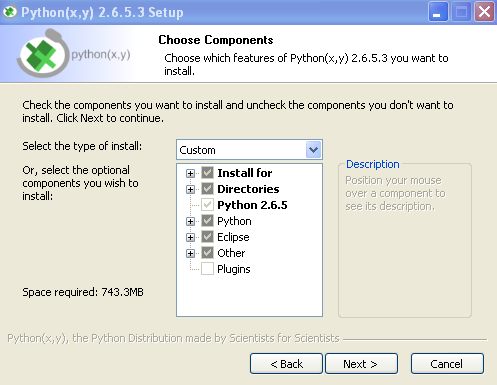Difference between revisions of "Software tutorial/Software installation"
m |
m |
||
| Line 26: | Line 26: | ||
If you have purchased the student version, then please follow the installation instructions that accompany it. | If you have purchased the student version, then please follow the installation instructions that accompany it. | ||
| width="50%" valign="top" | | | width="50%" valign="top" | | ||
Python is freely available. The latest stable version that we recommend for the course is version 2.6, because it is compatible with the external libraries that we will use. | |||
Here are some instructions, '''''specific to this course''''' for Windows users that want to use Python for the course. Linux and Mac users: Python is already installed with your operating system, however, please [[User:Kevindunn | speak to me]] and I can help you customize it, as required for this course. | Here are some instructions, '''''specific to this course''''' for Windows users that want to use Python for the course. Linux and Mac users: Python is already installed with your operating system, however, please [[User:Kevindunn | speak to me]] and I can help you customize it, as required for this course. | ||
Revision as of 22:29, 12 September 2010
Have you already installed the software? Jump ahead to the "getting started" section of the course tutorial.
| MATLAB | Python | |||||||||
|---|---|---|---|---|---|---|---|---|---|---|
|
MATLAB is installed on all computers in the John Hodgins Engineering Student Technology Centre (JHE 233A / 234) as well as the Burke Science Building Labs (BSB 241 / 242 / 244 / 249). The most up to date release of MATLAB is version R2010b. While there are some backward compatibility issues when it comes to older versions of MATLAB, for the level of code that will be encountered in this class students should not encounter issues with portability of code. A MATLAB/SIMULINK student package (version R2010a, good for Windows, Mac, and Linux) is available at the University Book Store for $112.95 (for those students who would like a copy of MATLAB on their laptop or home PC). The student versions comes with the following features:
One of the TA's has a student copy on his home PC and considers it a good buy, if you have the extra cash. If you have purchased the student version, then please follow the installation instructions that accompany it. |
Python is freely available. The latest stable version that we recommend for the course is version 2.6, because it is compatible with the external libraries that we will use. Here are some instructions, specific to this course for Windows users that want to use Python for the course. Linux and Mac users: Python is already installed with your operating system, however, please speak to me and I can help you customize it, as required for this course. Python is an open source software. Because of this, various groups have "packaged" the official Python distribution to meet certain needs. For example:
However, for this course, we will use the Python version as distributed from http://www.pythonxy.com/, and called Python(X,Y).
|