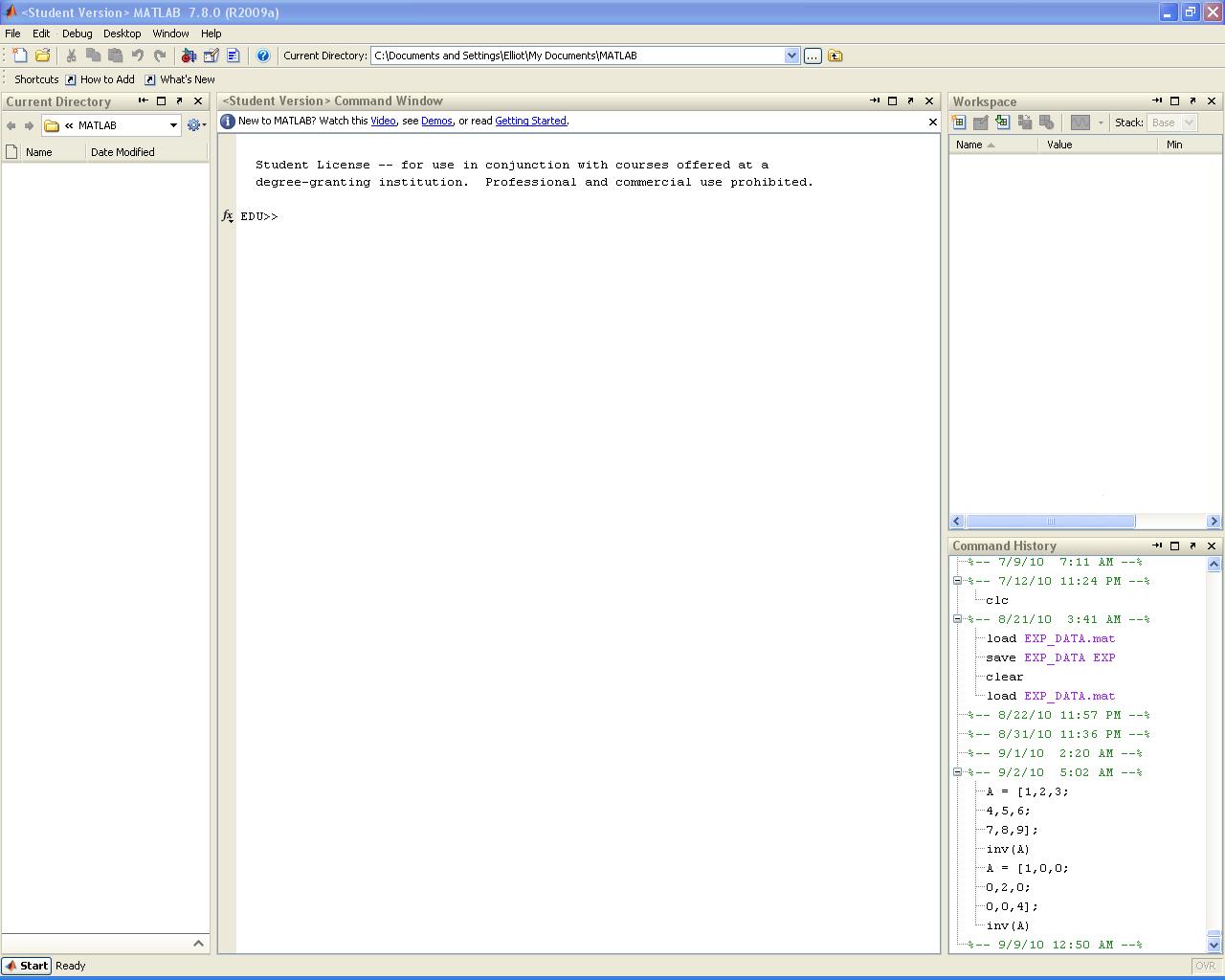Difference between revisions of "Getting started with MATLAB or Python"
| Line 1: | Line 1: | ||
MATLAB (MATrix LABoratory) is a high level computer language/ interactive software package developed and distributed by MathWorks™. Matlab was first developed in the 1970s by Cleve Molar. | MATLAB (MATrix LABoratory) is a high level computer language/ interactive software package developed and distributed by MathWorks™. Matlab was first developed in the 1970s by Cleve Molar. Cleve was later joined by John N. Little and Steve Bangert and the three went on to found MathWorks™. MATLAB excels at performing matrix operations | ||
==Access / Installation== | ==Access / Installation== | ||
MATLAB is installed on all computers in the John Hodgins Engineering Student Technology Centre (JHE 233A / 234) as well as the Burke Science Building Labs (BSB 241 / 242 / 244 / 249). The most up to date release of MATLAB is version R2010b. The versions installed in JHE and BSB are ???? and ???? respectively. While there are some backward compatibility issues when it comes to older versions of MATLAB, for the level of code that will be encountered in this class students should not encounter issues with portability of code. MATLAB is proprietary software and so no free versions exist (legally...). A MATLAB/SIMULINK student package (version R2010A, good for Windows, Mac, and Linux) is available at the University Book Store for $112.95 (for those students who would like a copy of MATLAB on their laptop or home PC). | MATLAB is installed on all computers in the John Hodgins Engineering Student Technology Centre (JHE 233A / 234) as well as the Burke Science Building Labs (BSB 241 / 242 / 244 / 249). The most up to date release of MATLAB is version R2010b. The versions installed in JHE and BSB are ???? and ???? respectively. While there are some backward compatibility issues when it comes to older versions of MATLAB, for the level of code that will be encountered in this class students should not encounter issues with portability of code. MATLAB is proprietary software and so no free versions exist (legally...). A MATLAB/SIMULINK student package (version R2010A, good for Windows, Mac, and Linux) is available at the University Book Store for $112.95 (for those students who would like a copy of MATLAB on their laptop or home PC). I personally have a student copy on my home PC. It's a good buy if you have the extra cash. | ||
===Accessing MATLAB in JHE=== | ===Accessing MATLAB in JHE=== | ||
| Line 17: | Line 17: | ||
When you launch MATLAB the following window will open: | When you launch MATLAB the following window will open: | ||
[[File:MATLAB_start.JPG|center|800px]] | [[File:MATLAB_start.JPG|center|800px]] | ||
==Introduction to the Command Line== | ==Introduction to the Command Line== | ||
| Line 30: | Line 31: | ||
==Additional Resources== | ==Additional Resources== | ||
[[http://modelling3e4.connectmv.com/mediafiles/mediawiki/7/7c/MATLAB_primer.pdf MATLAB primer]] written by Dr.Prashant Mhaskar | *[[http://modelling3e4.connectmv.com/mediafiles/mediawiki/7/7c/MATLAB_primer.pdf MATLAB primer]]: A quick guide to MATLAB written by Dr.Prashant Mhaskar. | ||
*[[http://www.mathworks.com/help/pdf_doc/matlab/getstart.pdf Getting Started with MATLAB 7]]: An extensive guide to MATLAB written by MathWorks™. | |||
*[[http://www.mathworks.com/help/index.html MathWorks Documentation]]: The central repository for all documentation on products distributed by MathWorks™. | |||
Revision as of 23:51, 9 September 2010
MATLAB (MATrix LABoratory) is a high level computer language/ interactive software package developed and distributed by MathWorks™. Matlab was first developed in the 1970s by Cleve Molar. Cleve was later joined by John N. Little and Steve Bangert and the three went on to found MathWorks™. MATLAB excels at performing matrix operations
Access / Installation
MATLAB is installed on all computers in the John Hodgins Engineering Student Technology Centre (JHE 233A / 234) as well as the Burke Science Building Labs (BSB 241 / 242 / 244 / 249). The most up to date release of MATLAB is version R2010b. The versions installed in JHE and BSB are ???? and ???? respectively. While there are some backward compatibility issues when it comes to older versions of MATLAB, for the level of code that will be encountered in this class students should not encounter issues with portability of code. MATLAB is proprietary software and so no free versions exist (legally...). A MATLAB/SIMULINK student package (version R2010A, good for Windows, Mac, and Linux) is available at the University Book Store for $112.95 (for those students who would like a copy of MATLAB on their laptop or home PC). I personally have a student copy on my home PC. It's a good buy if you have the extra cash.
Accessing MATLAB in JHE
MATLAB may be accessed in the JHE computer labs using the following steps:
- Open the **start** menu
- Go to
Accessing MATLAB in BSB
MATLAB may be accessed in the BSB computer labs using the following steps:
- Open the **start** menu
- Go to
Getting Started
When you launch MATLAB the following window will open:
Introduction to the Command Line
Scripts and Functions
Code Structures
Plotting Data
References
<references />
Additional Resources
- [MATLAB primer]: A quick guide to MATLAB written by Dr.Prashant Mhaskar.
- [Getting Started with MATLAB 7]: An extensive guide to MATLAB written by MathWorks™.
- [MathWorks Documentation]: The central repository for all documentation on products distributed by MathWorks™.