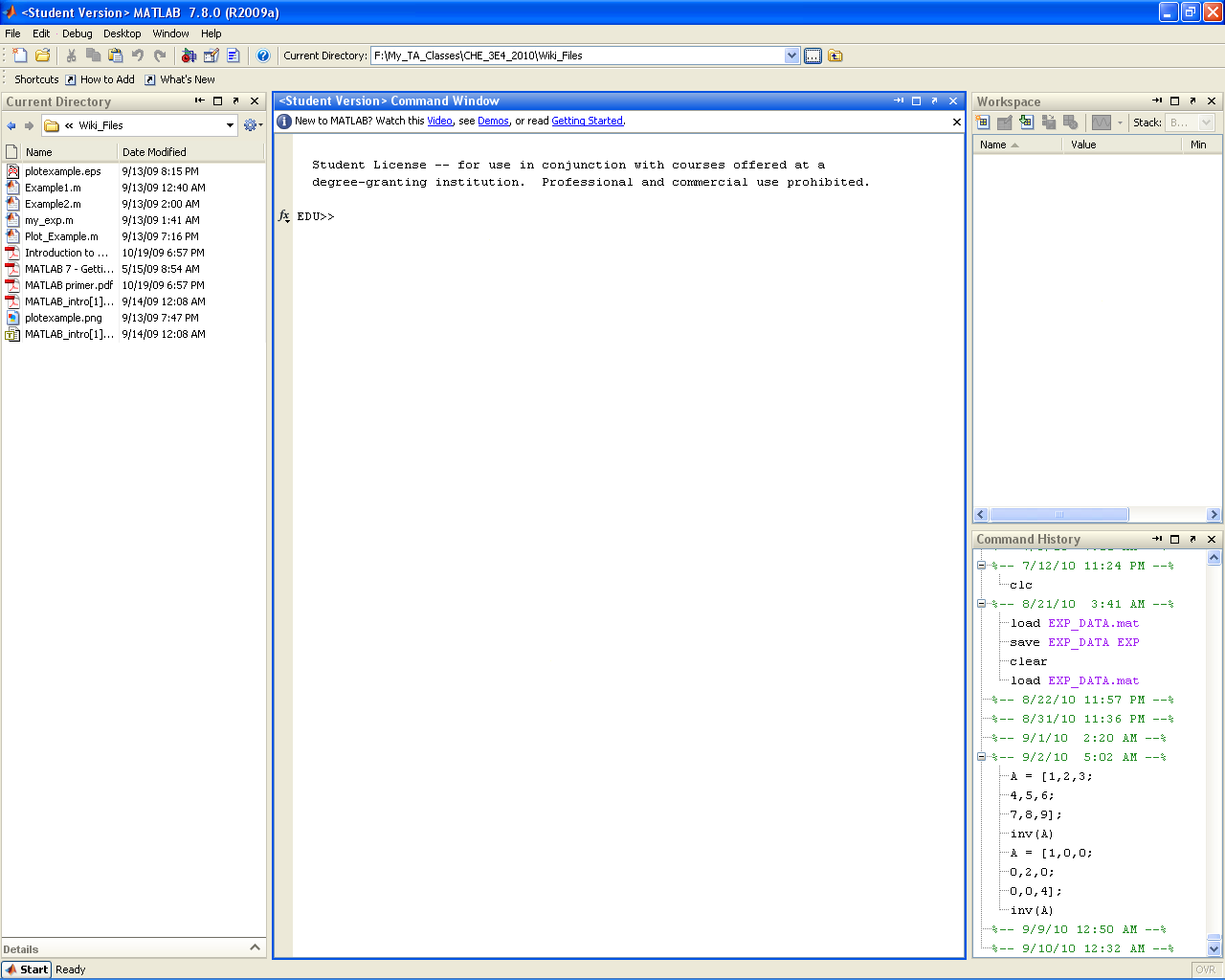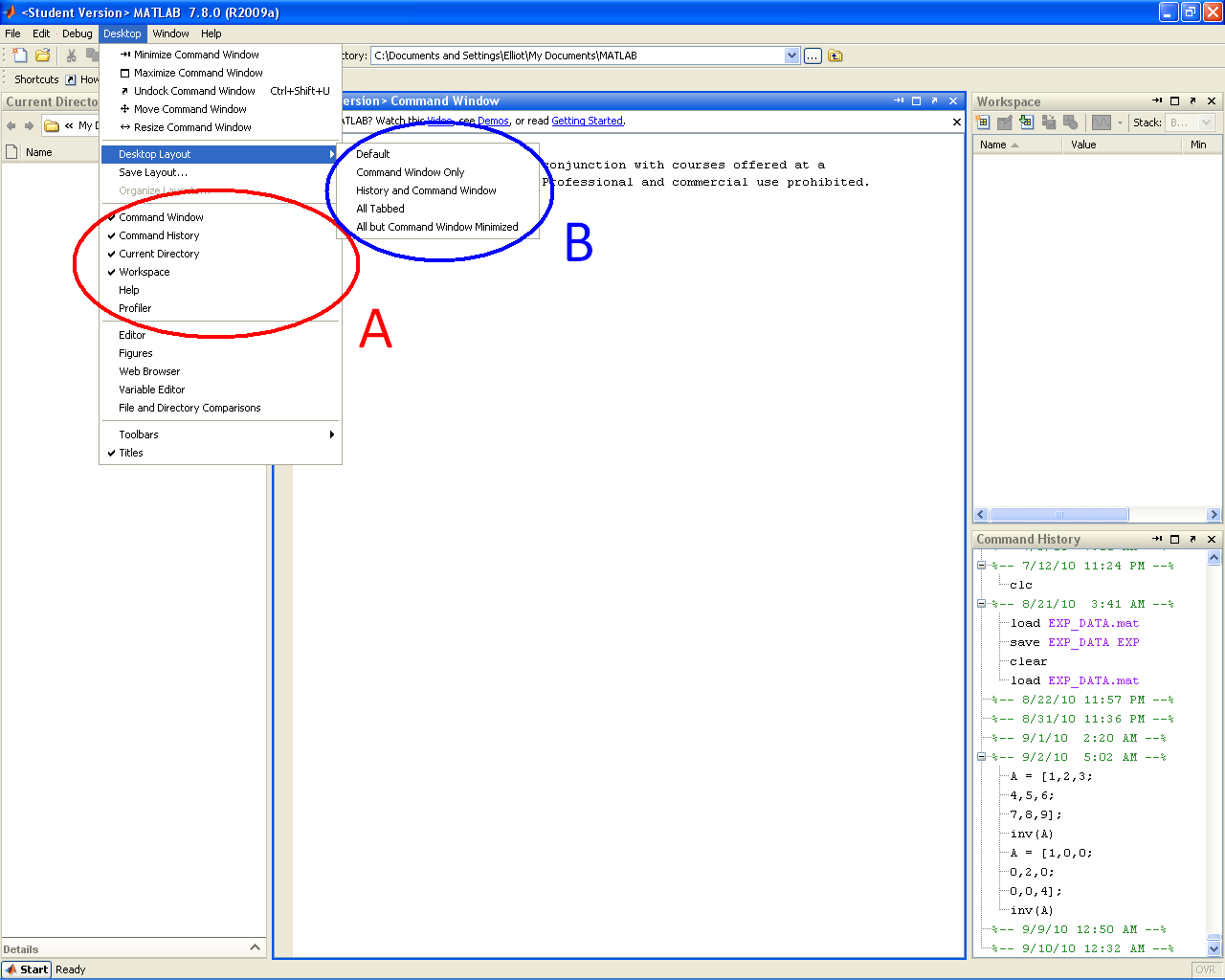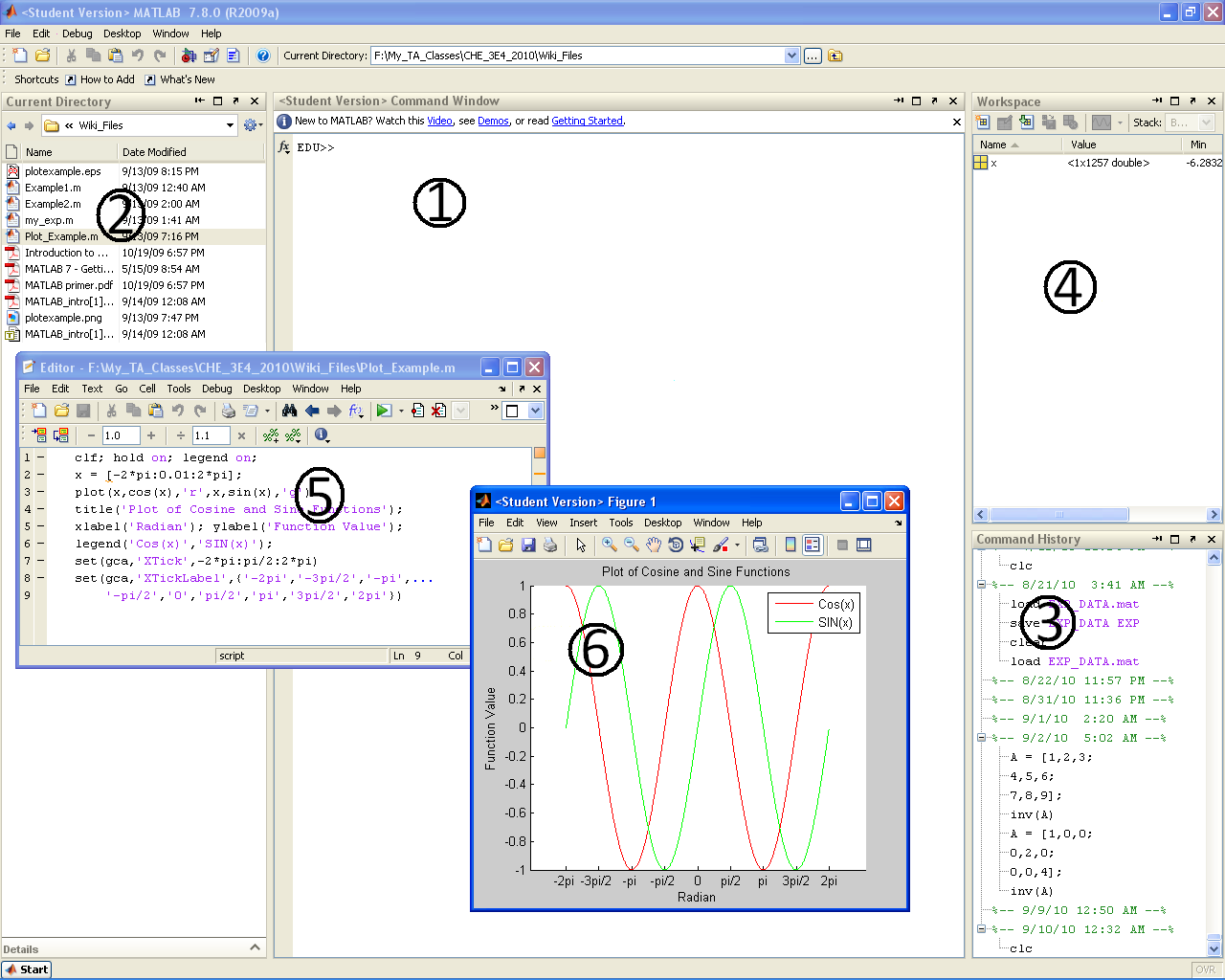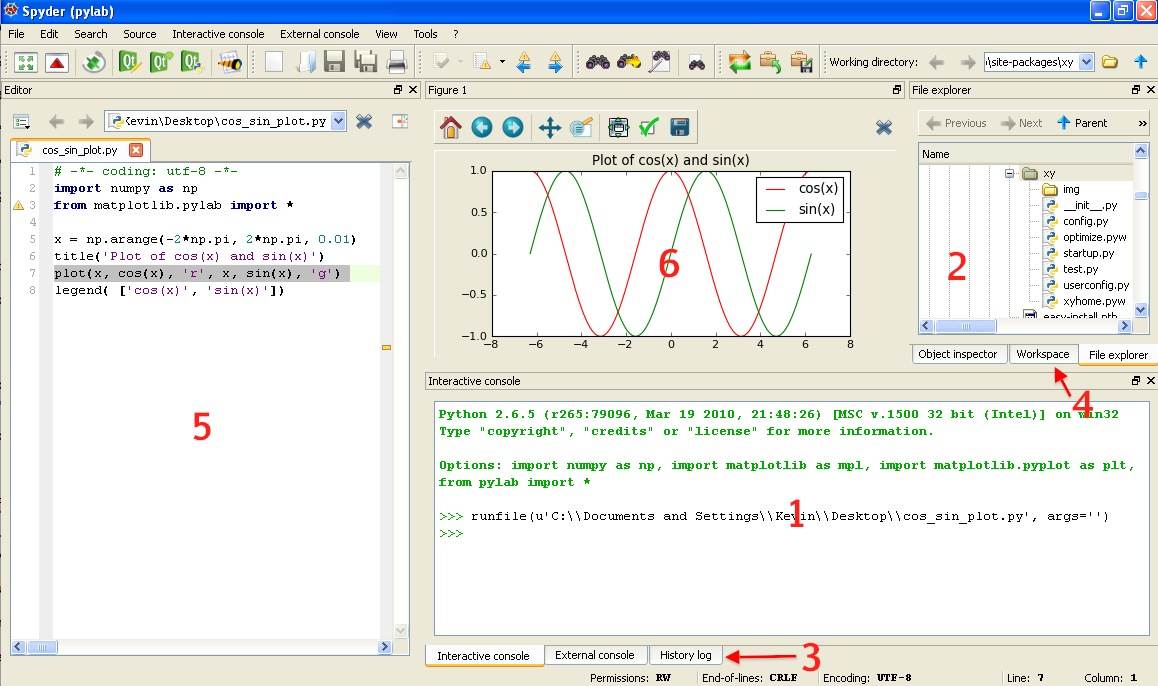Difference between revisions of "Software tutorial/Getting started"
Jump to navigation
Jump to search
m (Created page with "These descriptions are specific to Windows-users. Mac and Linux users will have a similar display. {| class="wikitable" |- ! MATLAB ! Python |- | width="50%" valign="top" | *W...") |
m |
||
| Line 1: | Line 1: | ||
This section helps you become comfortable with the user interface of either Python or MATLAB. You can [[Software_tutorial/My first program | move to the "my first program" part]] of the tutorial after this part. | |||
These descriptions are specific to Windows-users. Mac and Linux users will have a similar display. | These descriptions are specific to Windows-users. Mac and Linux users will have a similar display. | ||
{| class="wikitable" | {| class="wikitable" | ||
Revision as of 22:31, 12 September 2010
This section helps you become comfortable with the user interface of either Python or MATLAB. You can move to the "my first program" part of the tutorial after this part.
These descriptions are specific to Windows-users. Mac and Linux users will have a similar display.
| MATLAB | Python |
|---|---|
|
When starting Python(x,y) you will be presented with the following window. Spyder (Scientific PYthon Development EnviRonment) is the name of the development environment we will be using.
You can have one or multiple files open at any time.
|