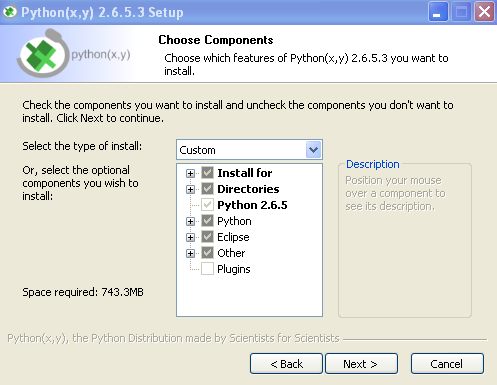Software tutorial/Software installation
Jump to navigation
Jump to search
| MATLAB | Python | ||||||||||
|---|---|---|---|---|---|---|---|---|---|---|---|
| Installation |
MATLAB is already installed on the university lab machines. If you have purchased the student version, then please follow the installation instructions that accompany it. |
Here are some instructions, specific to this course for Windows users that want to use Python for the course. Linux and Mac users: Python is already installed with your operating system, however, please speak to me and I can help you customize it, as required for this course. Python is an open source software. Because of this, various groups have "packaged" the official Python distribution to meet certain needs. For example:
However, for this course, we will use the Python version as distributed from http://www.pythonxy.com/, and called Python(X,Y).
|