Difference between revisions of "Software for integrating ODEs"
Kevin Dunn (talk | contribs) m |
Kevin Dunn (talk | contribs) m (→Python) |
||
| Line 65: | Line 65: | ||
== Python == | == Python == | ||
=== Installing Python === | |||
Installation differs from Windows to Linux to Mac. One Python distribution that works well for many people is the [http://epd-free.enthought.com/?Download=Download+EPD+Free+7.3-2 Enthought Python Distribution] (EPD). Another one, especially for Windows users is [http://code.google.com/p/pythonxy/wiki/Downloads Python(x,y)]. | |||
=== Libraries required === | |||
You are ready to go if you enter the following without getting error messages: | |||
<syntaxhighlight lang="python"> | |||
import numpy as np | |||
from scipy import integrate | |||
from matplotlib.pylab import (plot, grid, xlabel, ylabel) | |||
</syntaxhighlight> | |||
=== Source code === | |||
<syntaxhighlight lang="python"> | |||
</syntaxhighlight> | |||
<!-- === Mac computers === | <!-- === Mac computers === | ||
| Line 79: | Line 94: | ||
ipython | ipython | ||
</syntaxhighlight> | </syntaxhighlight> | ||
== MATLAB == | == MATLAB == | ||
Details coming soon. | Details coming soon. | ||
Revision as of 01:47, 25 February 2013
Example
Consider the pair of differential equations (covered in a class on 11 February): <rst> <rst-options: 'toc' = False/> <rst-options: 'reset-figures' = False/> .. math::
\dfrac{dX}{dW} &= \dfrac{-r_A'}{F_{A0}} \\ \dfrac{dy}{dW} &= -\dfrac{\alpha}{2y}\left(1 + \varepsilon X\right)
Some terminology (recap from your pre-requisite math courses)
* The independent variable is \(W\) * The two dependent variables (variables being integrated with respect to the independent variable) are \(X\) and \(y\)
Since there are two dependent variables, we require initial conditions for each variable. In this case:
* :math:`X(0) = 0.0` * :math:`y(0) = 1.0`
We also need to specify initial **and final conditions** for the independent variable:
* :math:`W` initially is 0.0 at the reactor entrance * :math:`W` finally is 28.0 kg at the reactor exit
But there are a few other unknowns we must first specify:
* :math:`r_A' = -k' \dfrac{(1-X)y}{(1+\varepsilon*X)}` * :math:`q = \dfrac{(1 + \varepsilon X)}{y}` * :math:`F_{A0} = 0.1362\,\text{mol.s}^{-1}` * :math:`k' = 0.0074\,\text{mol.s}^{-1}\text{.(kg catalyst)}^{-1}` * :math:`\alpha = 0.0367\,\text{kg}^{-1}` * :math:`\varepsilon = -0.15` </rst>
Polymath
Download and install Polymath from the CD/DVD included with your course textbook (Windows only; sorry Mac and Linux versions are not available). Unfortunately this is only a 15 day version, which is pretty useless for this course, since you will require the code for at least the next 30 to 45 days. So rather use one of the other options below, if possible.
Enter the following Polymath code (as demonstrated in class on 11 February. Check the video out for a detailed explanation of the code.
# Differential equations
d(y) / d(W) = -alpha/(2*y) * (1+eps*X)
y(0) = 1.0
d(X) / d(W) = -rAdash / FA0
X(0) = 0
# Constants
FA0 = 0.1362 # [mol/s]
kdash = 0.0074 # [mol/(kg catalyst . s)]
alpha = 0.0367 # [1/kg]
eps = -0.15 # [-]
# Algebraic equations
rAdash = -kdash * (1-X)/(1+eps*X) * y
flow_ratio = (1 + eps*X)/y
# Initial and final values for independent variable:
W(0) = 0
W(f) = 28
Ensure that you obtain a graphical output as shown here. This represents the profile of conversion, \(X\) and the pressure drop ratio \(y\) throughout the reactor.
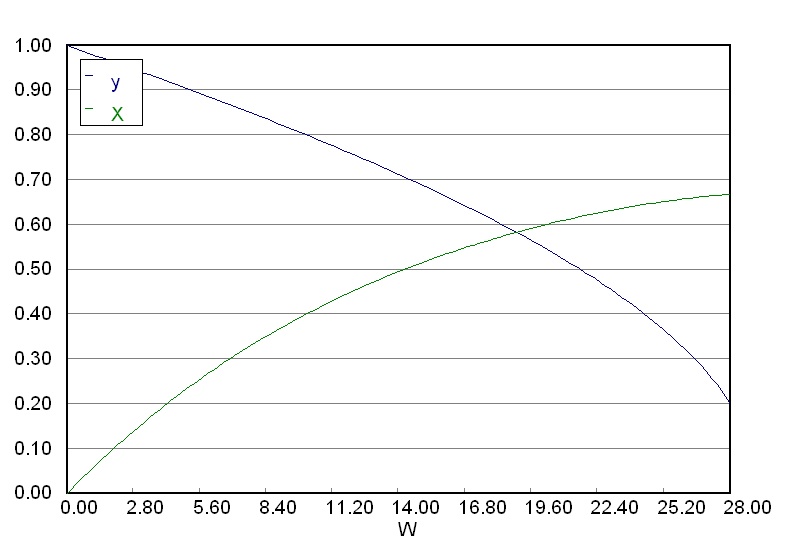
Python
Installing Python
Installation differs from Windows to Linux to Mac. One Python distribution that works well for many people is the Enthought Python Distribution (EPD). Another one, especially for Windows users is Python(x,y).
Libraries required
You are ready to go if you enter the following without getting error messages:
import numpy as np
from scipy import integrate
from matplotlib.pylab import (plot, grid, xlabel, ylabel)
Source code